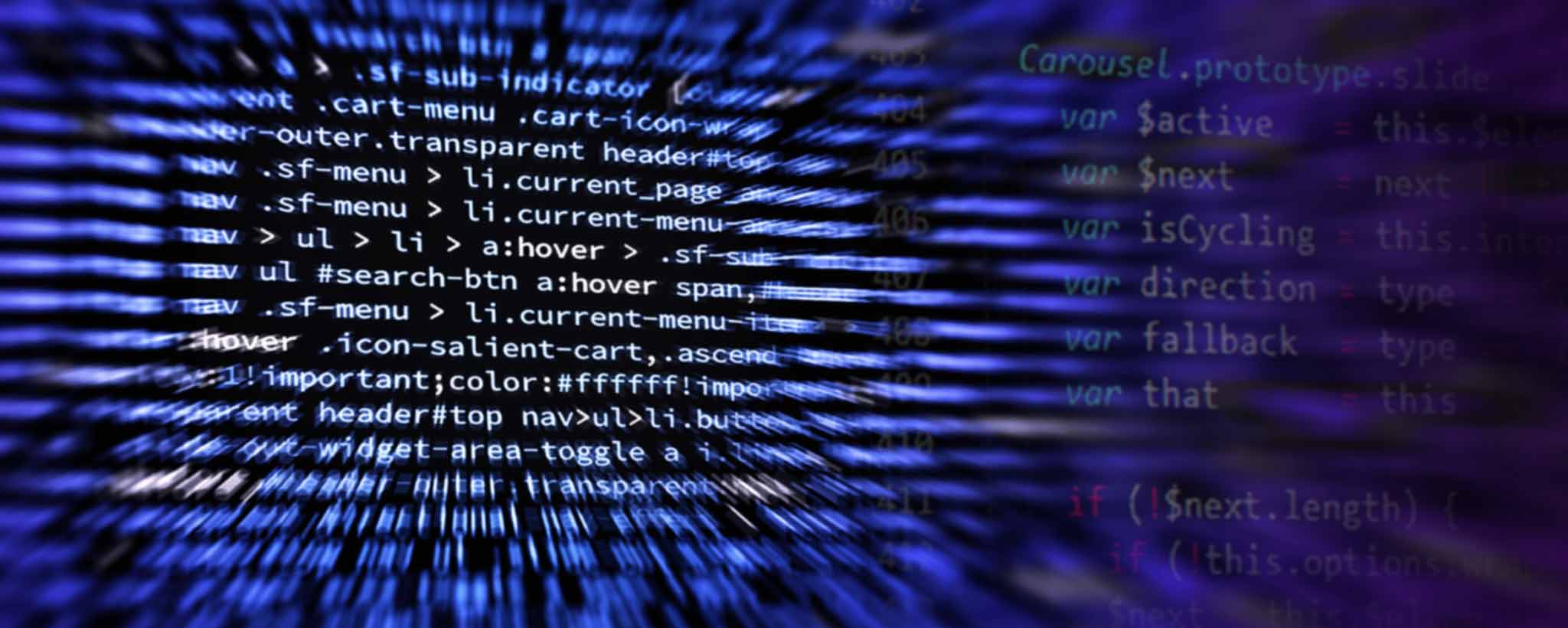Once you go dynamic, you will not want to go back.
Static web pages are the digital equivalent of a printed flyer. The text is constant, regardless of the visitor’s intent. You may associate dynamic websites with animation. The movement of elements is optional. Dynamic, more importantly, describes a method of displaying information that is relevant to the viewer.
Examples of dynamic data are flight schedules, monthly activities, or time-sensitive sales. While it is possible to post different static pages on a regular basis, it is better to schedule these types of data in advance, appearing when appropriate.
In conjunction with dynamic data, the ability to use a centralized interface to globally edit variables for use throughout a website is desirable. For example, updating author biographies appearing with blog articles should not require editing each one of the author’s pages. Shopify admin supports centrally editable biographies for blog author. The number selectable from a dropdown menu is based on the plan you purchase and their being one of the designated admin users (whether or not they actually have access).
The Shopify Database
Programmers prepare to take off
Ideally, data is pulled from a database when queried. A database is essentially a repository of structured data whose parts are independently accessible. A simple example is an address book. From this repository, you may pull names, addresses, or phone numbers. Visualize separate columns for city, state, province, and postal code. You might then choose to provide geographically relevant information.
When visitors log into a Shopify-hosted site, very limited customer data is globally accessible to customize their visits: Name, subscription status, and tags (keywords). Crafting a personal user experience that does more than says, “Welcome, John,” depends upon the most versatile of these: tags. Products and articles likewise use tags that may match up with customer tags. So the manner and consistency of tag usage is important.
In 2019, Shopify did something else that contributes to dynamic data: the programming language used to manipulate theme settings moved from JSON (JavaScript Object Notation) to a more user-friendly schema. Hence, theme developers can easily create fields for various types of data (plain text, rich text, numeric, flags, URL, image, and menu sections). Use these variables to build a database for dynamic data.
See Dynamic Data in Action
As someone with decades of experience using databases, the notion of building databases within Shopify themes makes me giddy. Nevertheless, detailing the intricacies of these features at a code level is beyond the scope of this article. You can, however, see examples of them in action!
Home Page
The home page is a rearrangeable assortment of up to 25 sections (or slices). With custom coding, visibility of sections can be date-sensitive. They may correspond with various sales, a countdown timer, the day of the week, or whether a user is logged in. The ClinicalPosters home page changes daily.
Monthly Discounts
Within the custom theme on this site, twelve distinct records within the global schema store description, duration, and promo codes for each monthly sale. A page template includes placeholders that are coded to be replaced with corresponding database records to highlight active discounts. The information is fed to a homepage banner when active. The programming language known as Liquid, binds them together.
Blogs
The most ubiquitous way to feature dynamic content is to regularly publish a blog. Search engines love fresh content with dates. Search engine position climbs in proportion to the volume of quality content you publish. Write something once a week, twice a week, or every day. Shopify allows you to schedule articles months in advance. Entire articles or excerpts can be featured on your home page. Sharpen your pencil. You can publish multiple blogs on Shopify. ClinicalPosters has three:
- ClinicalReads: Health blog for medical professionals and patients
- News: Product announcements, sales, fulfillment, and website updates
- ClinicalInsights: Useful tips for blogging, programming, and marketing
Article Schedule
Manually editable tables of articles for each year help visualize upcoming articles and archive historical titles. Working within the Liquid pagination limit of 50 articles per blog, an aggregated list combines published titles from three blogs with sortable columns using Liquid programming. When a visitor logs in, a customer tag that matches one within article tags highlights appropriate titles on the schedule.
Exhibit Conference Schedule
The code for the conference schedule highlights activities for the current month while suppressing expired months. The responsive table conforms to everything from wide desktop displays to narrow smartphone screens.
Buy Buttons
Shopify provides a way to create portable Buy Buttons that feature your products. A sizable chunk of code is generated to paste on various pages throughout your website or even other platforms. Most of the ClinicalPosters health articles relate to products within the store. Tying them together with Buy Buttons is useful. Managing them can be a nightmare. What if you want to change the color of hundreds of Buy Buttons? If a new product becomes available, how do you update all the articles that feature the old one?
Using Liquid programming, deconstruct the code to separate common variables. Concatenate them with the unique variables. Then make them appear based on matching article tags. Edit Liquid code if there is a need for global edits. I am obviously speaking to programmers here.
Guest Author Biographies
The majority of articles on the ClinicalPosters website are written by internal authors. A shortcoming is identifying guest authors who are not admin users. Giving guest bloggers admin access to all articles in order to identify them as authors is not practical. It jeopardizes security and limits the number of actual employees who access the system. Using global theme settings (schema), the names, bios, avatars, and identifying tags are now accessible for a finite number of guest authors. Proper attribution with links to a list of all their articles is activated by including the corresponding article tag.
Author biography schema sample

Banner Advertisements
ClinicalPosters can feature a finite number of banner ads within correspondingly tagged articles. Their duration, position, and content are controlled within theme settings. Banner ads are useful for internal announcements or may be sold to third-party advertisers.
Contextual Site Search
The third-party Shopify theme for ClinicalPosters includes settings to choose the scope of the search query. It can be limited to products or the entire site. By manipulating the Liquid code, it becomes possible to establish the scope based on the current template with a settings dropdown menu.
Liquid code sample

Responsive Layouts
Another feature of dynamic websites is their responsiveness to mobile devices. I have yet to see a Shopify theme that does not support mobile devices—some better than others. The important thing to remember is that any modifications must likewise conform to various device widths.
More Under The Hood
This is not a complete list of dynamic features on this website. Some features were progressively refined over many months. Others that repurpose existing code are up and running within hours. Programming is ongoing.
Dynamic data cannot be cached. Your site will take a performance hit as you increase the length and complexity of your code. Optimize by testing snippets, minimizing, and combining scripts. The tradeoff is that people engage more with your site and revisit to see what’s new.
When you initially launch a virgin Shopify e-commerce site, it is possible to explore different free or fee themes. Any third-party apps that you license add elements to the underlying Liquid code. Hence, switching themes either requires reinstallation or assistance from the app developers. Only after settling upon a permanent theme should you consider extensive code modification. Liquid programming expert developers can then assist you with building the ultimate dynamic website!






 Romance & Health Intertwine. Fall in love with a captivating romance miniseries that explores the essence of well-being. Become a ClinicalNovellas member for heartwarming tales.
Romance & Health Intertwine. Fall in love with a captivating romance miniseries that explores the essence of well-being. Become a ClinicalNovellas member for heartwarming tales.