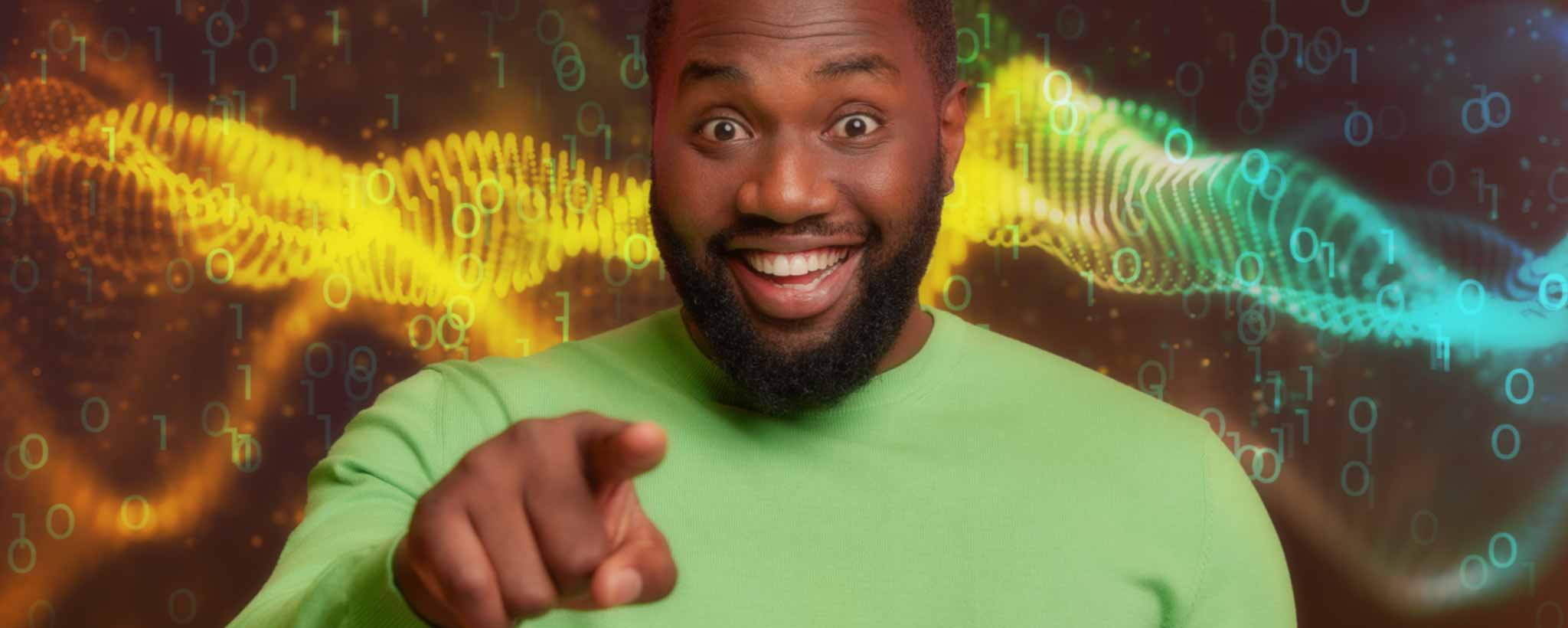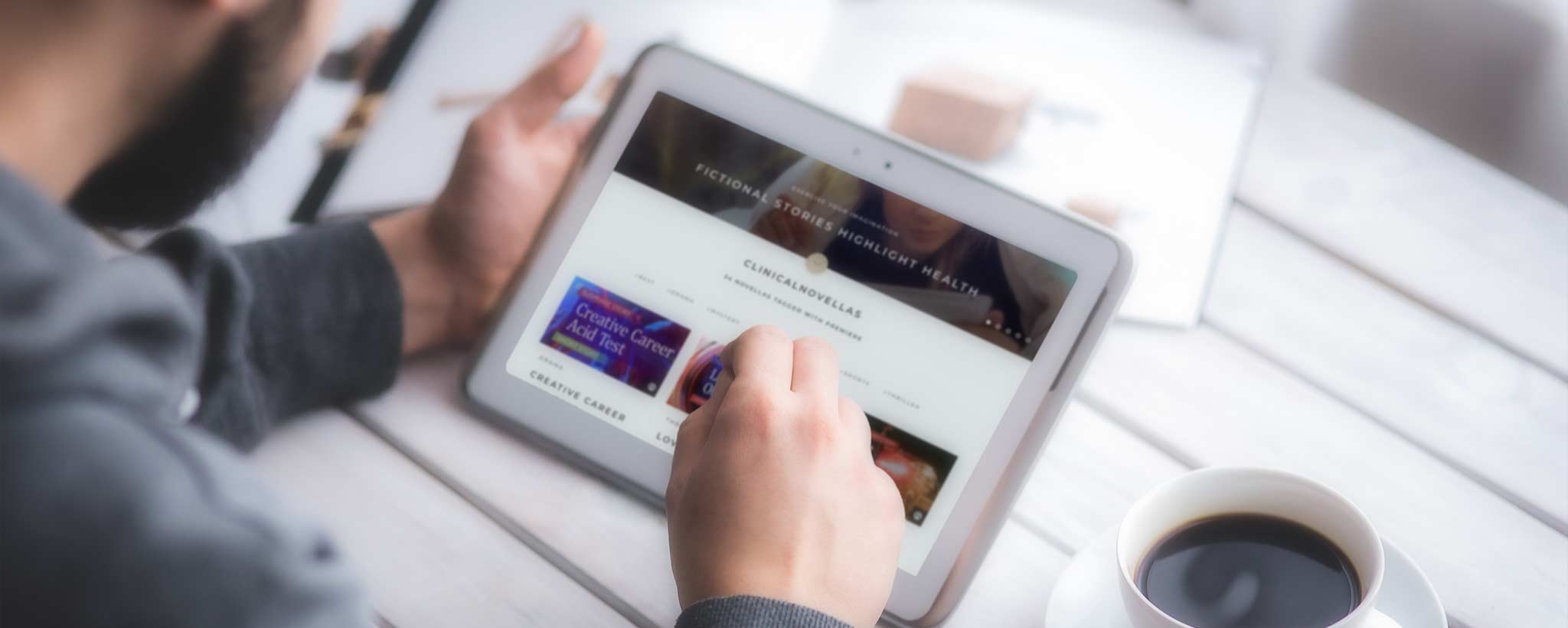Navigate Better
In addition to managing inventory, shipping products, and writing articles, there’s considerable website programming taking place behind the scenes. This improves intuitive navigation.
Stay within collections. When logged in, clicking a product from a collection page now opens the product page with the collection breadcrumbs at the top for easy navigation. Links from elsewhere show “Browse” at the top. If you click that, the collection breadcrumbs appear.
View inventory status. Products available for preorder now include an estimate stock availability. When poster or frame inventory exceeds 20, the product page gives you an idea of current stock within 10.
Filter blogs. The blog pages now include multiple-tag support. Click a tag to filter results. Click another to narrow results further. They even include hashtags for easy identification.
More novella genres. I love a good mystery. But you my enjoy other genres. ClinicalNovellas (originally called Clinical Mystery) now include a variety of genres for you to filter. From the main view, you can click to view a list of all episodes of a miniseries. It’s possible to filter by maturity rating too.
Prioritized text visibility. This text is only visible on widescreen displays to provide a better user experience on small mobile devices. The feature is used most within ClinicalNovellas, but also on some ClinicalReads Health articles with age-appropriate information.
These are just a few of the website productivity features. As mentioned, refinements take place daily. What features have you noticed or appreciated on this site?