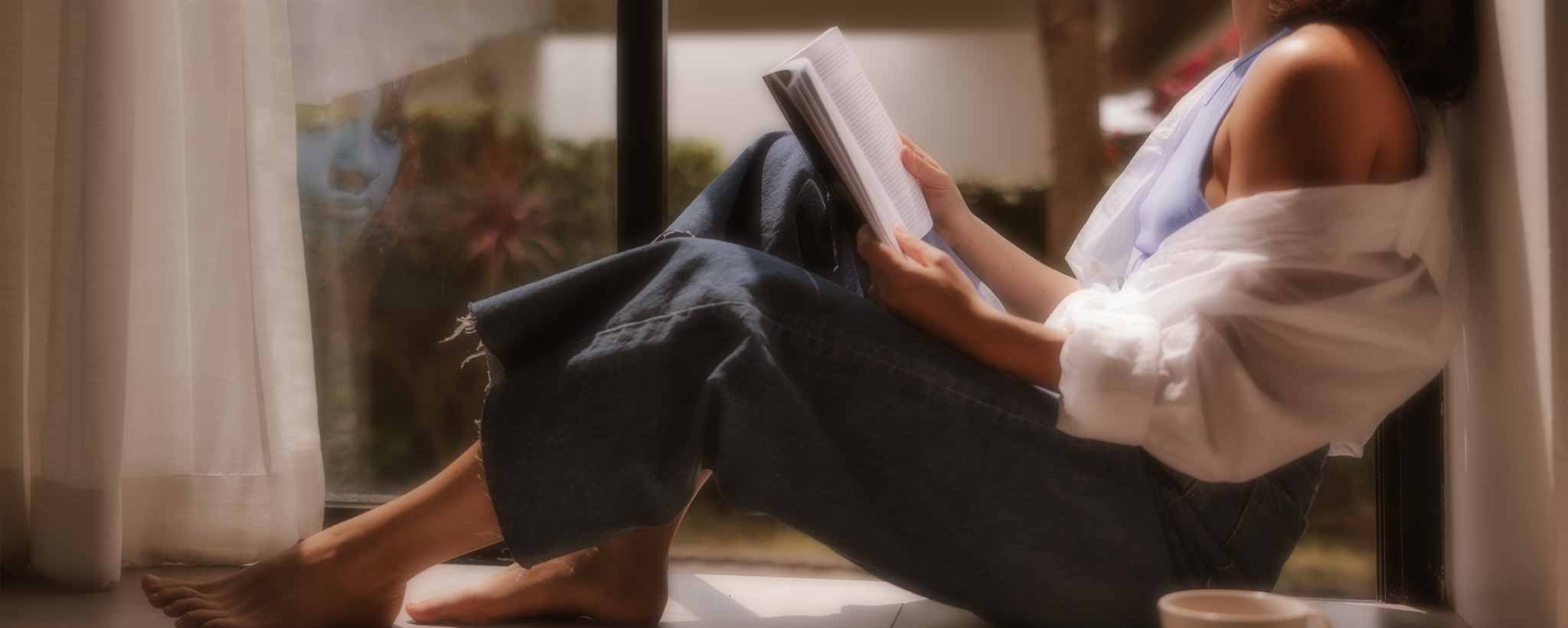The iPad Pro 12.9 is a significant improvement over its predecessors. What is it like to upgrade and will the user experience last?
Publish Insights 9 July 2022
The iPad Experience
Do you remember your first iPad purchase? The whole unboxing experience is life-changing. From the feel of the thin glass sandwiched with aluminum in your hands to the Welcome screen and intuitive setup process. My reaction was summed up in one word: Transformative.
Since then, I’ve had a few, and some fragile Amazon Fire tablets. Nothing matches the iPad experience. Are you thinking about upgrading to a new iPad? Perhaps it’s your first one. Maybe you’re upgrading from an aging model. You could be someone who trades in or sells last year’s model to always remain current. I tend to wring all the value from a device before upgrading.
My 5th-generation iPad with a 9.7-inch screen was released on March 24, 2017, with an introductory price of $349. Mine, with 128 GB RAM and cellular, costs more. Five years later, the Apple trade-in value is $100. It runs iPad OS 15.5 with some features disabled.
Time to Upgrade
I planned to wait for the 4th iteration iPad Pro. But I began experiencing some issues that moved my shopping timetable up 6 months. Insufficient RAM is one problem. App manufacturers were judicious with their requirements when iPads topped out at 2GB. (The 1st Gen only had half a GB.)
With 3 or 4GB available, apps are consuming more memory. Using insufficient RAM, I found myself closing apps so some, like Hulu, would load. Also, switching between Pages and Safari tabs could trigger a page refresh that clears data within an unsaved Web portal.
The final straw was intermittent system crashes that resulted in flashing vertical black and white lines. Interestingly, the system diagnostic report turned up no hardware issues. Even the battery capacity is 98%.

The technician suspects that the anomaly is due to a corrupted software update. Backing up to the cloud and manually downloading apps should prevent it from transferring to the new tablet.
Choose a Model
Buying a new iPad is like playing Double Dutch. You can’t step halfway in. Whenever you decide to upgrade, get the best you can afford because it’s a non-upgradable unit.
Apple is selling an entry-level iPad (2021) with a similar form factor as my 5th Gen for $329 with 64 GB. It bumps up from the Apple A9 to the A13 Bionic chip and supports the 1st Gen Apple Pencil. The 10.2-inch screen is a little larger, and it has 3GB of RAM as opposed to 2GB.
But you don’t trek five years across a desert just to refill your same dusty canteen with tepid tap water. You might as well get a pitcher of Margaritas and a Jeep for your effort.
Specifications for the iPad Pro 11 (2021) are impressive. It is significantly better than its predecessors—iPad Pro 11 (2018), iPad Pro 10.5 (2017), and iPad Pro 9.7 (2016). But I would only be gaining 1.3 inches of diagonal more screen real estate.
So my eyes moved over to the iPad Pro 12.9 (2021). This has 3.2 inches more screen. But when I turn my old tablet vertically against the larger Pro, the latter is nearly twice the size.
Both 11 and 12.9-inch Pro iPads come with 8GB of RAM. Apple bumps this up to 16GB when you purchase at least 1TB of storage. Since my prior iPad utilizes just shy of 40GB, the iPad Pro with 256GB is more than adequate. Many of my apps are optimized to use cloud storage.
Ready To Accessorize
Whatever the entry-level list price is, expect to pay 50% or more with upgrades, accessories, taxes, and warranty. When your wallet is floating around such a high stratosphere, an extra hundred bucks for 256GB of RAM is inconsequential.
Your options may vary. Mine are based on current usage. Since I have a large iMac, I don’t need to turn my iPad into a desktop computer. In fact, my iClever BK10 keyboard switches between 3 devices at the press of a button. Save $350 for the Magic Keyboard or $200 for the Smart Keyboard Folio. A better bargain is the ZUGU Case for iPad Pro ($80) with AppleCare+ ($149).
The Apple Pencil has some amazing handwriting-to-text conversions. It will probably be one of the most expensive pencils you have ever purchased and require replacement nibs. Do you really need a stylus? The answer depends on whether you know how to type and if you are an artist. As a touch typist, I am more comfortable entering text with a keyboard. When I draw, I use my desktop computer. But a stylus prevents finger-tapping fatigue.
My User Experience
High-end specs always sound impressive until the next model comes out. The iPad Pro has 1,000,000,000:1 contrast ratio! It sounds blinding. So I took it outside on a sunny day to look at the screen, and guess what? The sun is still brighter. There is great screen contrast in the shade.
Since I often use the iPad’s on-screen keyboard, a pet peeve of mine is that it consumes most of the work area on my 9.7-inch iPad. To my surprise, the 12.9-inch iPad Pro has a full-size keyboard with a number row and an area for optional predictive words. This occupies about half the screen in landscape mode. It takes getting used to the different locations of special characters.
The additional RAM and faster processor provide a noticeable speed bump. I can also keep more apps open. The Apple silicon allows for more iPad OS improvements in the months ahead. The FireWire plug is gone, as this model uses USB 3 for charging. It does so very quickly, though, and the massive battery holds a charge longer.
At 2.85 pounds with case, the extra weight of the new iPad is noticeable—especially when supporting it in one hand while typing with the other. Using Face ID, with its upward swipes, in place of Touch ID is another adjustment that requires mental reorientation.
Will I have iPad envy a few months from now when the iPad Pro (2022) arrives? It will be faster on benchmarks with an M2 chip and may have a brighter screen. But real-world experience will be only a marginal enhancement over 2021. In another 4 or 5 years, the iPad improvements should provide another transformative experience compared to this one.