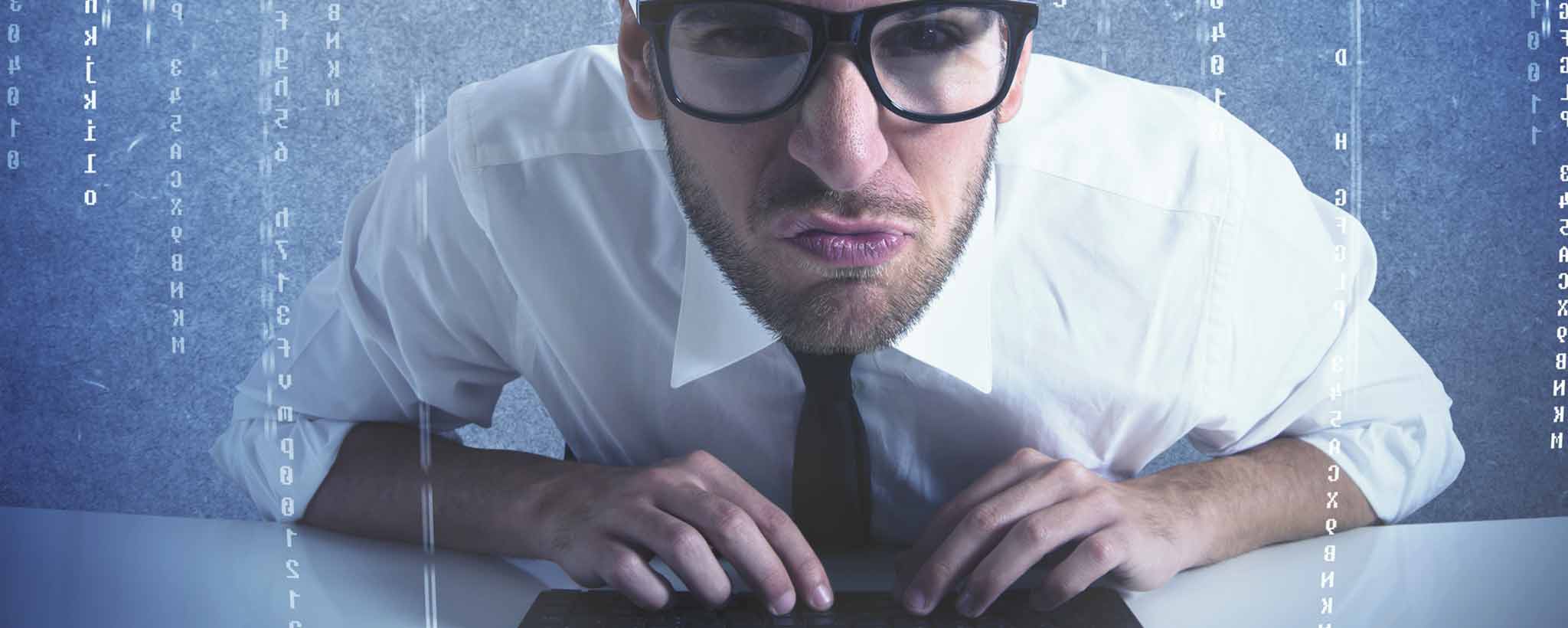ClinicalPosters underlying code is frequently undergoing refinement. Returning visitors may need to clear browser history for optimum performance.
Cache 22
Usually, the first visit to a website is slower than normal because of something called cache. Reloading the page or revisiting is often faster. But sometimes revisits seem even slower than initially.
Computer browsers temporarily store history, images, and recent HTML code snippets. This can include a logo in the page header, frequently viewed pictures, supplemental scripts, and style sheets. The storage is called the browser or client-side cache. A website developer may also opt to temporarily store objects in a server-side cache. A time limit of 2 hours or one day might be set. Either method, together or independently, works well for static pages.
cache
-
a collection of items of the same type stored in a hidden or inaccessible place.
Eventually browser cache fills up, so the oldest elements are purged to make room for recent visits. Some browsers allow you to allocate the amount of data to be saved in cache. It could be 10 MB or more. A large allocation is like a high-capacity dump truck. A lower amount might be like the trunk of your car that requires more frequent refills.
Outdated cache offers diminishing returns. Imagine a large dump truck into which cranes load gravel. After it is nearly full, the foreman tells the truck operator to haul large boulders. The truck must first empty the load of gravel. Similarly, outdated cache returns require periodic purging.
Why Is My Computer So Slow?
For pages undergoing frequent development, caching can actually slow down page rendering. One of two things generally happens: Outdated data is displayed, or while the cache is loading, scripts recognize a difference and then attempt to reload changed objects, essentially loading everything twice.
There are other reasons why your normally fast computer may slow down to a crawl. It could be a slow internet connection. On a shared server, too many simultaneous requests from other websites impact performance. Programming code for the website may not be optimized. Occasionally, server maintenance is underway while visiting a site.
Remedies to Sluggishness
Sometimes you may have opened too many applications or are performing so many RAM-intensive operations that virtual memory has been triggered. Virtual memory is space allocated on your hard drive to use as backup RAM.
Since RAM is orders of magnitude faster than a hard drive, there is noticeable system-wide performance degradation when virtual memory engages. On most computers, the only way to correct this is to close memory-hogging applications and reboot.

If system-wide performance is functioning well but your favorite website is loading slowly, first try reloading the page. If that doesn’t work, try emptying the cache. The method of doing so varies for each browser. On a Mac using Safari, option-command-r performs a hard refresh. If the Safari Develop menu is enabled, option-command-e empties caches. If you do not see a menu item labeled something like “Empty Caches” or “Clear History,” visit the PCMag article entitled How to Clear Your Cache on Any Browser for details.