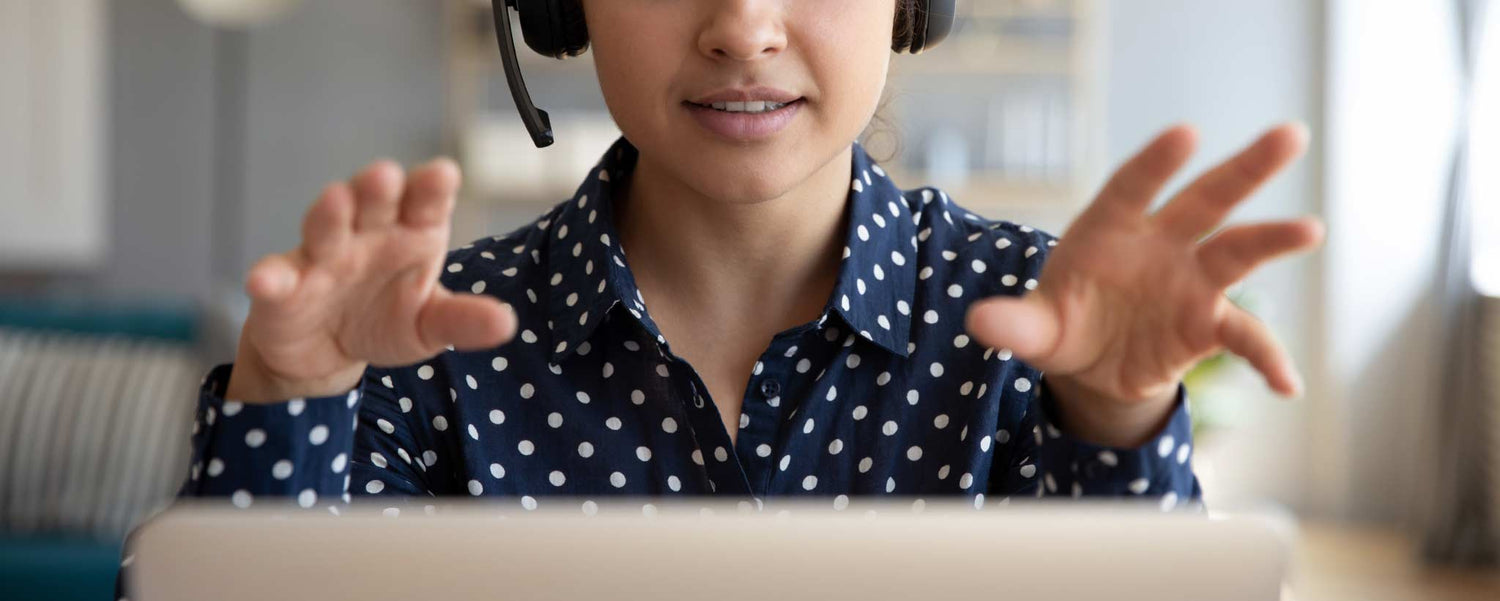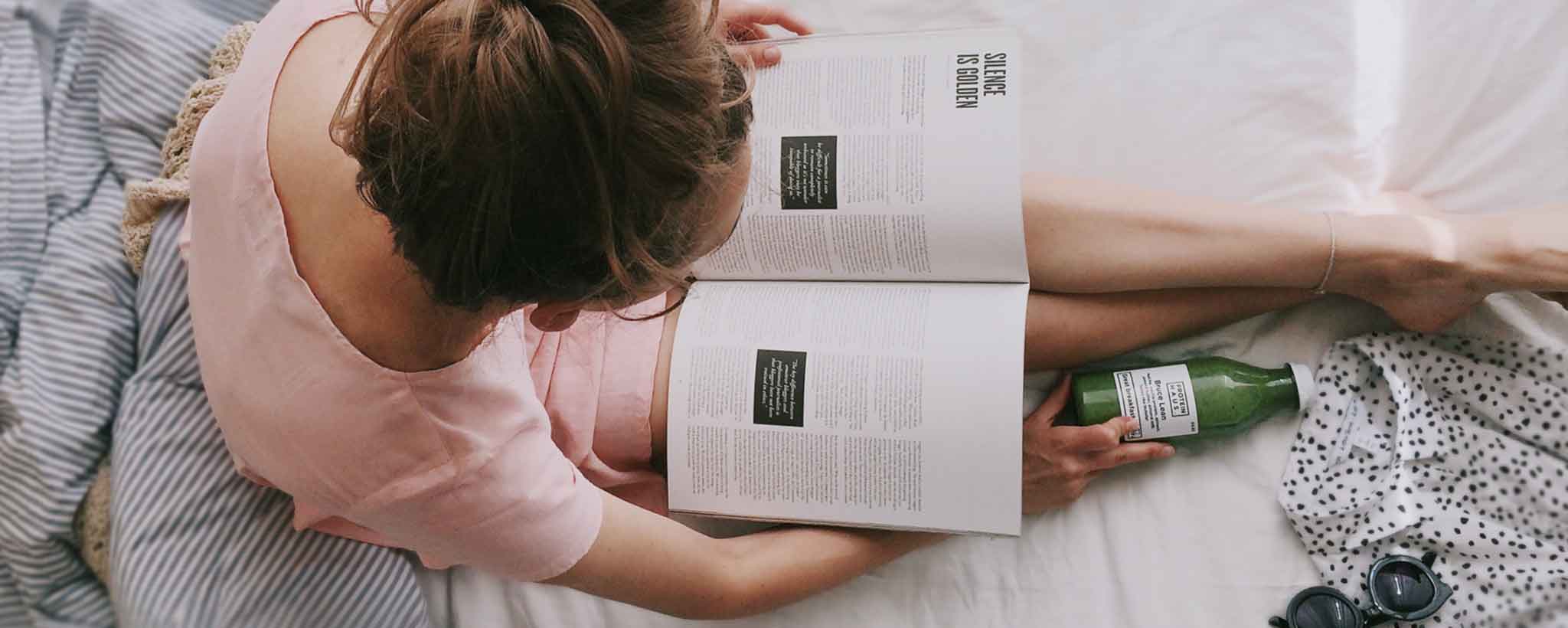Host Meetings Without Leaving Your Home
Shelter-in-place orders leave companies and conference organizers scrambling for virtual meeting solutions. Individuals may prefer 1:1 meetups with FaceTime or Skype. Some school teachers with cost considerations may use Google Hangouts. Corporate executives and religious services are racing for Zoom.
In addition to being scalable, Zoom supports multiple platforms. For best results, host meetings from a computer with the desktop app. Streamlined mobile apps are also available for iOS and Android devices. Attendees have the option to join by phone and listen in without a smartphone or computer.
FaceTime has a 32-person limit for iOS 12.1+ and macOS Mohave or better. But not everyone has Apple devices. The downside of multi-platform support is that the placement, appearance, and availability of user interface options vary.
Conforming to different APIs, what is under the More menu along the bottom of the iPhone screen can be labeled Reactions on a tablet or found at the top of Android devices.
Audio and video quality is dependent upon equipment at each location. Different screen sizes, operating systems, and app versions can make it challenging to offer technical support to many participants.
When enabled by host, Zoom supports virtual backgrounds on modern MacOS and iOS devices. Quality is best with a consistently lit green screen (or any contrasting unique solid background color). Android devices must wait.
The Touch Up My Appearance option retouches your video display with a soft focus. This can help smooth out the skin tone on your face, to present a more polished-looking appearance when you display your video to others.
With various Zoom plans for business, telehealth, and education, you can host meetings or webinars for an audience of 1, 99, 499, 999, or more. The Basic plan is free, but limits meeting time to 40 minutes for 3 to 100 participants (unlimited 1:1 meetings).
The Pro plan extends the group time limit to 24 hours and adds user management features. There are currently two options to expand to next level of 300 Zoom participants:
- Pro plan(per host, up to 9)
- Business plan 10+ hosts
Prices subject to change.
Receive discounts equivalent to 2 months free for annual plans. Enterprise and Enterprise Plus plans are available for 50 or 100 hosts respectively. Larger corporations can negotiate custom plans for a certain number of participants. An administrator may lock certain preferences for consistency.
Simultaneous meetings require multiple hosts. Consider having one or more co-hosts in different locations as backup during a large meeting. In the event of an internet outage, a remote co-host can continue controlling the meeting. A virtual meeting allows everyone to see and hear each other.
A webinar usually has one featured speaker. Participants do not see one another. A webinar add-on may be purchased for any paid plan with options to monetize attendance or gather more information from attendees. By default, the host and attendees can share screens, files, and markup whiteboards.
You can also restrict this to the host (or co-hosts). Attendees do not require a paid account to join a meeting or webinar. With waiting rooms, breakout rooms, and more, Zoom is a popular platform for conducting virtual meetings.
Improve Security
A careless distribution of your personal meeting ID number invites intruders to future meetings. If you missed this tip, you can edit your meeting ID online at Zoom.us in your profile. Before hosting meetings, visit the settings that are online. These are more robust than the mobile app.
- Do not post invitation on social media or internet
- Randomize meeting ID
- Allow only signed-in users to join
- Enable Waiting Room
- Lock the meeting
- Remove unwanted or disruptive participants
- Prevent removed participants from rejoining
- Disable file transfer
- Disable annotation
- Prevent participants from screen sharing
- Put participants on hold
- Disable video
- Mute participants
- Disable private chat
The Waiting Room feature places visitors in a virtual space. The host has the option to move them into the actual meeting upon approval. For large groups with a single host, this may create a bottleneck. You can also enable registration before receiving a link to a meeting invitation.
Spend some time configuring settings to protect the security of meetings to prevent party crashers from disturbing the dignity of virtually hosted programs.
References
- Zoom Meeting Plans for Your Business. zoom.us
- How to make group FaceTime calls. macworld.co.uk
- How to use FaceTime for group calls. theverge.com
- Touch Up My Appearance. zoom.us
- How to prevent your Zoom meetings being Zoom-bombed (gate-crashed) by trolls. zdnet.com